Instructions for Recording
Your Course Work-Time
Donald B. Macnaughton
|
These instructions describe how to create a week-at-a-glance accurate record of the time you spend working on one or more of your courses. (You can also track time you spend on anything else you may wish to track.) These instructions assume that you have copies of a paper form designed to help you to track your time. Your teacher may provide you with copies or, if not, you can obtain copies over the web and print them on your local printer. If Adobe Acrobat is installed on your computer and linked to your web browser, you can view the form by clicking here. Acrobat is available free from Adobe Systems. (The form works best on 8.5 x 14-inch paper. However, you can check the "Fit to page" box in the Acrobat "Print" dialog to print the form on another size of paper if 8.5 x 14-inch printing is unavailable.) Which Courses Should You Track? I recommend that you track your work-time for all your courses since this will give you a complete overview of your study patterns. Definition of Course Time Time spent working on a course (i.e., "course time") includes time spent in class during teaching time, time spent on homework, time spent on field trips for the course when you are focused on the subject of the trip, time spent in group activities on the course (e.g., group projects), and any other time that you spend directly focused on the material in the course. Except in special circumstances, course time does not include time spent travelling to and from class, or time spent buying books for the course, or time spent travelling on the bus on a field trip. If you decide to track other activities that are not courses, I recommend that you spend a little time defining for yourself what will constitute time spent doing these activities, since often there is ambiguity. Eliminating the ambiguity makes your time records more meaningful. On Sunday of Each Week On Sunday, obtain a fresh copy of the form and write Monday's date in the space near the top left corner. Write your name or initials in the space near the top right corner. Write the names of up to five courses you wish to track on the lines beside the A, B, C, D, and E at the top to the right of the date. (If you wish to track more than five courses, use the letters F, G, H, etc.) To avoid total confusion use the same letter for each course each week. Design of the Form The form has 14 long horizontal lines running across the page. These are called "time-lines". Each time-line represents one of the 2 × 7 = 14 twelve-hour periods in a week. For example, the first time-line represents the twelve-hour period that runs from Sunday midnight to Monday noon. The form uses the 24-hour clock to avoid confusing AM and PM. To convert, say, 8:36 PM to the 24-hour format add 12:00 to get 20:36. To go the other way, subtract 12:00. Recording Time on the Form Each day, keep the form with you when you might work on any of the courses you are tracking. Consider an example: Suppose you work on course D between 8:03 AM and 9:16 AM on Monday morning. For convenience, you could round the two times to the nearest five minutes (8:05 AM and 9:15 AM) and you could mark the Monday morning time-line as shown in red below: |
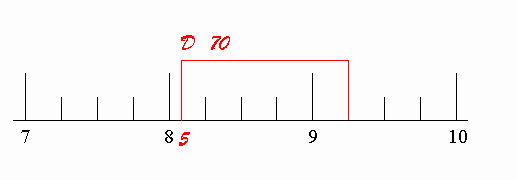
|
The "5" to the right of the "8" indicates that you started work at 8:05. The "D" at the top indicates that you worked on course D and the "70", which is the number of minutes between 8:05 and 9:15, indicates how long you worked. If you spend more than an hour or so in a day on an activity that you are not tracking, you may wish to add a note to the form in the time slot to remind yourself what you did during that time. If you ever find yourself doing work you are tracking when you don't have the form with you, record the start and end times of the work on a piece of paper and then copy the times to the form when you and the form are reunited. When the form is complete you can quickly see what you did with your time throughout the week. To Tally Your Times for a Day Throughout all the following operations do not convert minutes to hours because minutes are easier to work with. To tally your times for a day, add together the times you spent on course A in the day and write the total number of minutes for A beside the A at the far right of the two time-lines for the day. If you are tracking other courses, do the same for them and write their totals beside the B, C, D, and E for the day. Add all the day totals together and write the total time for the day to the right of the brace (}) to the right of the individual day totals. To Tally Your Times for a Week To tally your times for a week, first ensure that all the day tallies are complete, as described above. Then add together the times you spent working on course A across the seven days and write the week total time for course A to the left of the "mins" for course A at the top of the form. If you are tracking other courses, do the same for them and write their totals on the appropriate lines below the total for course A. Add together all the week totals for your courses to get the week grand total and write that amount in the box labeled "Week Grand Total" at the top of the form. Finally, as a check, add together the seven day totals running down the right edge of the form and verify that their sum equals the week grand total. If they are unequal, find and correct the error. To Plot the Data If you copy the weekly totals from the form to a computer, you can generate a graphical display of the data, which will make the data easier to understand. Most statistical software packages can generate various graphical displays of the weekly totals from the form or (more importantly) weekly totals from a set of forms collected during a term. You can update the graphs each week as new totals become available from the forms during the term. Some useful graphs are
Also, an Excel spreadsheet (in Windows format) is available for download to help you display the data. The spreadsheet contains sample data and graphs that are generated from these data. You can replace the sample data with your own data to see a week-by-week graphical display of the time you are spending on your courses. To obtain the spreadsheet, click here. History of the Form One of the most powerful ideas I learned in university was in an experimental psychology course called "Introduction to Learning" taught at the University of Toronto in the fall of 1971 by B. B. Murdock. Dr. Murdock described an experiment in which the experimenter wished to determine the best approach for teaching a certain type of material to students. To make this determination, the experimenter taught the material to groups of students using different teaching approaches and then carefully tested the amount of learning the students accomplished under each approach. Somewhat surprisingly, the experimenter's main finding was that it made little difference which teaching approach was used. The only thing that was found to matter was the amount of time the students spent learning the material -- the more time they spent learning, the more they learned (Murdock 1960, 1962; Jung 1968 pp. 56 & 145-46). This finding was important to me because it demonstrated something that was obvious, but which I had never really believed: I could easily increase my university marks by spending more time on my courses. This made me curious about how much time I was actually spending on my courses. This led me to make the form and to start tracking my time. The first thing I learned from tracking my time was that I was spending much less time on my courses than I had guessed. I saw that the gaps on the form often represented wasted time -- time that I realized in retrospect was unwisely spent. This led me to spend more time on my courses and on other activities that I judged were important, and much less time on activities that I judged were unimportant. The additional time I spent on my courses caused me to learn more in my courses. My university marks rose accordingly and substantially. This led me to recognize that I can (within reason) do anything well if I only give it enough time. I still track all my time. I hope the exercise of tracking your time is as useful for you as it has been for me. A Note to Computer Programmers It would be reasonable to computerize the functions of the form because that would make it easier for students to track their time. For maximum usefulness, a computer system for tracking student time should satisfy the following requirements:
References
|